Best coding robots for kids to learn make programming and robotics fun and exciting. These smart toys transform complex concepts from hand to adventure, allowing children to make, code, and bring their robots to life. From early-friendly models to advanced sets, they increase creativity by teaching problem-solving and important thinking skills. With the right coding robot, learning feels less like homework and looks more like an exciting game – perfect to inspire the next generation of innovators.
These toys aren’t just flashy gadgets—they’re powerful learning tools. A 2023 report by Research and Markets predicts that the educational robot market will reach $5.1 billion by 2027, indicating that hands-on tech learning is here to stay.
But with so many options, where do you start? Don’t worry—we’ve rounded up the 10 best robot coding toys that make STEM (Science, Technology, Engineering, and Math) exciting instead of intimidating.
Table of Contents
- Why Robot Coding Toys? (Spoiler: It’s Not Just About Robots)
- LEGO Mindstorms Robot Inventor (Ages 10+)
- Sphero Bolt (Ages 8+)
- Anki Cozmo (Ages 8+)
- Makeblock mBot Ranger (Ages 10+)
- Wonder Workshop Dash (Ages 6+)
- Ozobot Evo (Ages 8+)
- Robo Wunderkind (Ages 5+)
- Ubtech Jimu Robot (Ages 8+)
- Botley 2.0 (Ages 5+)
- Raspberry Pi Build HAT (Ages 12+)
- Old vs. New: How Robot Coding Toys Beat Traditional Learning
- Final Thoughts: Is a Robot Coding Toy Right for Your Child?
Why Robot Coding Toys? (Spoiler: It’s Not Just About Robots)
Before we dive into the list, let’s discuss why these toys are important. Unlike old-school coding lessons (think dull textbooks or typing lines of code), robot coding toys turn learning into a game. Kids see immediate results—like making a robot dance or solve a maze—which keeps them hooked.
A 2022 study by MIT found that kids who learned coding through interactive robots showed 30% better retention than those using traditional methods. Plus, these toys teach skills beyond programming, like:
- Problem-solving (Why won’t my robot turn left? Let’s debug!)
- Creativity (Can I make it draw or sing?)
- Collaboration (Team coding challenges = fewer sibling fights.)
Now, let’s get to the fun part—the best bots on the market!
1. LEGO Mindstorms Robot Inventor (Ages 10+)
Best for: LEGO enthusiasts who want to elevate their skills.
LEGO’s Mindstorms lets kids build five different robots (from a quirky humanoid to a rolling shooter) and code them via a drag-and-drop Scratch-based app. It’s like LEGO meets real-world engineering.

LEGO Mindstorms building and coding kit
Why it’s great:
- Teaches Python (for advanced users)
- Connects to smart devices for remote control
- Endless customization (because LEGO never gets old)
Check it out here.
Educator Tip: Perfect for transitioning from block-based coding to text-based programming.
2. Sphero Bolt (Ages 8+)
Best for: Kids who love games & bright lights.
This programmable ball is equipped with sensors (compass, gyroscope, and LED matrix) and can be programmed to navigate obstacle courses, play games, or even display emojis.

Sphero Bolt displaying LED patterns
Why it’s great:
- App-enabled with fun coding challenges
- Waterproof (survives those “oops” moments)
- Great for group activities (such as racing your friends!)
3. Anki Cozmo (Ages 8personality +)
Best for: Kids who want a robot with personality.
Cozmo isn’t just a robot—it’s a tiny AI-powered pal with emotions. Kids code their actions (such as fist bumps or stacking blocks) as they learn Python, progressing through the language.

Cozmo robot displaying emotions
Why it’s great:
- Expressive face (way cuter than a textbook)
- Gamified learning (unlock coding levels)
- Collector’s item (Anki shut down, but Cozmo lives on!)
4. Makeblock mBot Ranger (Ages 10+)
Best for: Future engineers who love to tinker.
This 3-in-1 robot transforms into a tank, race car, or self-balancing machine. Kids code it via Scratch or Arduino (great for beginners and pros).
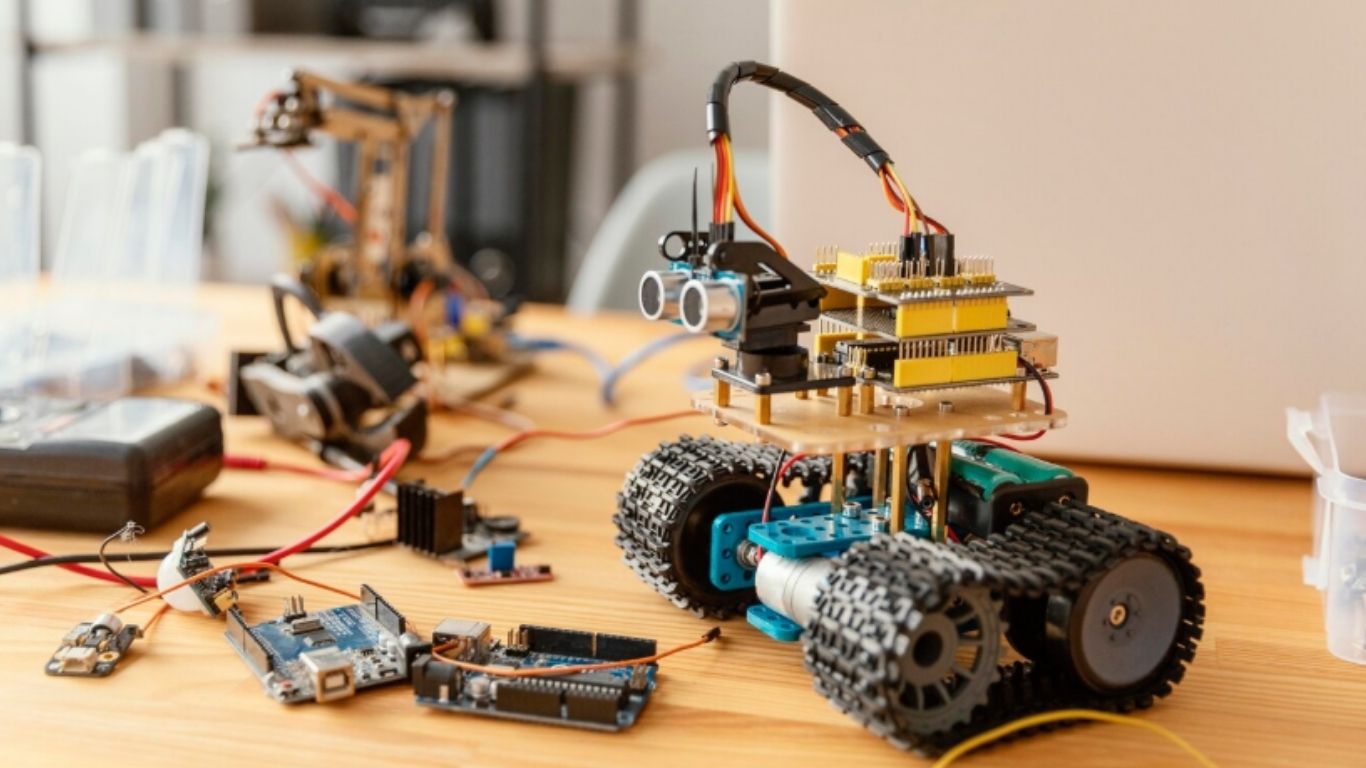
mBot Ranger in three different configurations
Why it’s great:
- Metal parts (durable for rough play)
- Compatible with LEGO (double the fun)
- Real robotics (learn circuits & sensors)
5. Wonder Workshop Dash (Ages 6+)
Best for: Younger kids getting started with coding.
Dash is a friendly, voice-responsive bot that teaches block-based coding through games (like “hot potato” or maze-solving).

Dash robot navigating a maze
Why it’s great:
- No reading required (perfect for ages 6+)
- Grows with skill level (from basics to loops)
- Classroom favorite (used in 20,000+ schools)
6. Ozobot Evo (Ages 8+)
Best for: Instant gratification fans.
This tiny bot follows color-coded lines (drawn with markers!) or block coding via an app. It’s a genius way to blend offline and digital play.

Ozobot Evo following color-coded path
Why it’s great:
- No screens needed (draw commands on paper)
- Pocket-sized (take it anywhere)
- Social features (chat with other Evo bots)
7. Robo Wunderkind (Ages 5+)
Best for: The youngest coders.
This modular robot snaps together like magnetic blocks. Even preschoolers can build and code simple bots using an intuitive app.

Robo Wunderkind modular robot pieces
Why it’s great:
- No reading skills needed
- Encourages creativity (build a cat, a car, or a UFO!)
- Parent-friendly (easy setup)
8. Ubtech Jimu Robot (Ages 8+)
Best for: Aspiring animators & builders.
Kids assemble humanoid or animal robots, then animate them via block coding. The results? A dancing unicorn or a waving dinosaur.
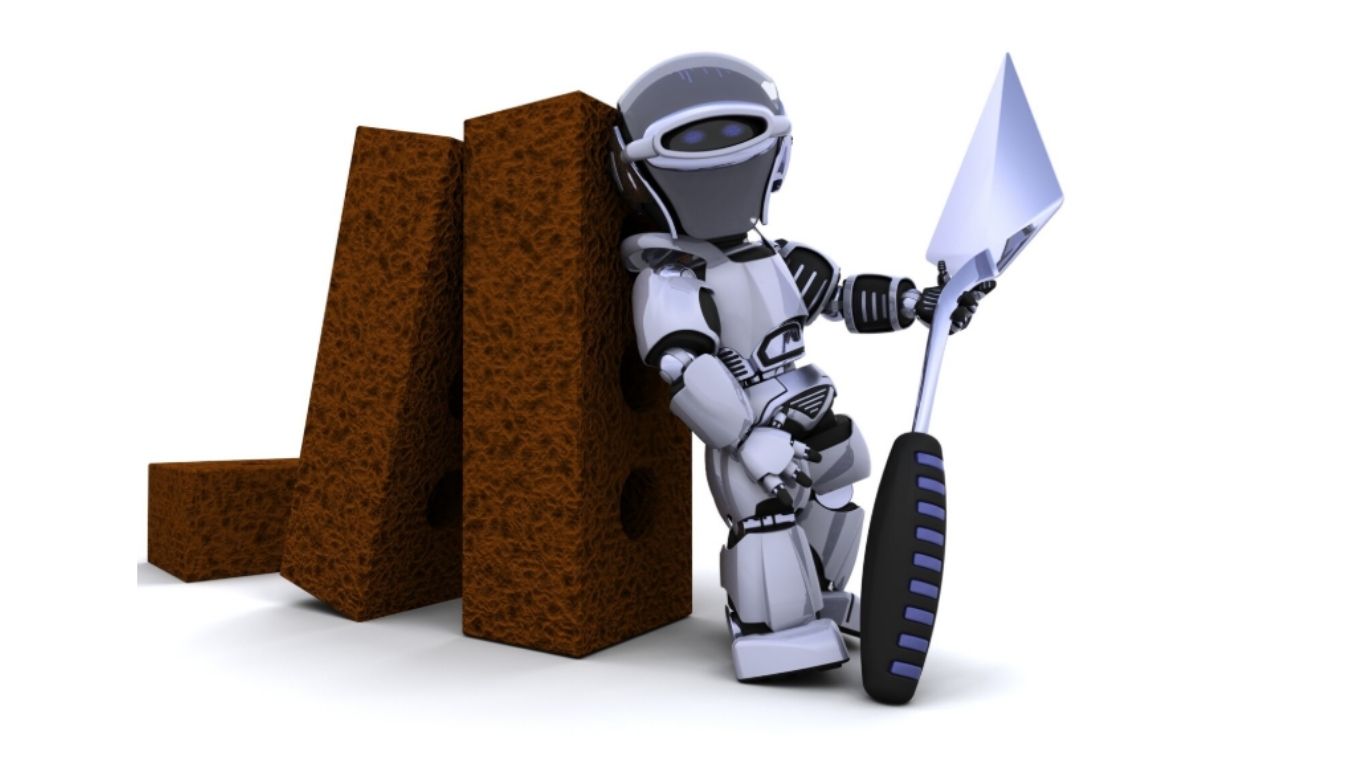
Ubtech Jimu Robot in dinosaur configuration
Why it’s great:
- High-quality servos (smooth movements)
- Story-based challenges (keep kids engaged)
- Great for artistic minds
9. Botley 2.0 (Ages 5+)
Best for: Screen-free coding.
Botley is a cheerful little robot that learns commands via a remote programmer—no tablet required!

Botley 2.0 with remote programmer
Why it’s great:
- 100% screen-free (parent-approved)
- Detects objects (avoids walls & falls)
- Affordable (under $70)
10. Raspberry Pi Build HAT (Ages 12+)
Best for: Teens ready for serious projects.
This DIY kit enables advanced users to build custom robots using a Raspberry Pi (a mini-computer). It’s the ultimate next step after mastering simpler bots.

Raspberry Pi robot components
Why it’s great:
- Real-world engineering skills
- Endless possibilities (build a rover, arm, or drone)
- Prepares for STEM careers
Old vs. New: How Robot Coding Toys Beat Traditional Learning
Remember those old programming books filled with text? Kids today have it better. Here’s why:
| Old Way | Robot Coding Toys |
|---|---|
| Passive learning (read, memorize) | Hands-on, interactive play |
| Solo practice | Collaborative & social |
| Abstract concepts | Real-time feedback (see your code in action!) |
Final Thoughts: Is a Robot Coding Toy Right for Your Child?
Whether your kid is a curious 5-year-old or a teen ready for Python, there’s a robot coding toy that fits. These aren’t just toys—they’re gateways to future careers in tech, engineering, and beyond.
So, which bot sparks your interest? And more importantly… if you could program any robot, what would you make it do? (A pizza-delivery bot? A homework-completing drone? Tell us in the comments!)
FAQs about Coding Robots for Kids
Q1: At what age can kids start using coding robots?
Many coding robots are suitable for kids as young as 5, with simple age-appropriate challenges that grow more advanced as they learn.
Q2: How do coding robots teach programming?
They use block coding, drag-and-drop interfaces, or visual coding languages that make learning programming simple and fun for kids.
Q3: Are coding robots expensive?
Prices vary, but there are plenty of affordable coding robots under $100, making them accessible for beginners without breaking the bank.
Q4: Do kids need a computer to use coding robots?
Some coding robots require a computer or tablet, while others work through mobile apps, giving flexibility based on your child’s device access.
Q5: Do coding robots actually improve problem-solving skills?
Yes! Coding robots not only teach programming basics but also boost problem-solving, creativity, and logical thinking—skills that benefit kids far beyond coding.






Leave a Reply